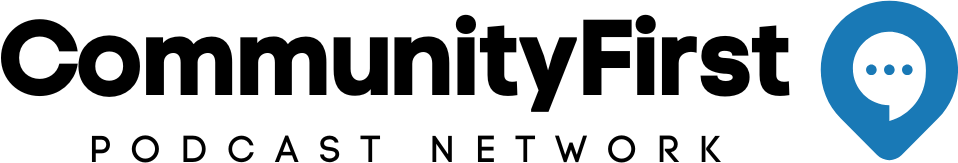Listen on your computer
Listen to Community First hosted podcasts audio series right in your browser.
Explore all of our audio offerings on the Community First hub. Once you’ve found something you want to hear, simply click on the show art to access the most recent episode, plus a list of past episodes you may have missed.
Listening is as easy as pressing play.
Adjust the playback speed, skip ahead or replay what you’ve missed using our online player.
Listen on your mobile device
Stay up to date on the latest news and access all of Community First’s audio offerings by navigating to the Community First hub in your mobile browser. From there, you can explore the latest episodes and catch up on past episodes you may have missed.
You can also subscribe and listen to all of our podcasts, specials and show-casts in the podcast player of your choice. Just search for the show you want to hear, or click to subscribe directly from any of our show pages.
Listen on your smart speaker
Ask your smart speaker to “Play the podcast of your choice from Community First” to hear the latest podcast.
Listen on Apple Podcasts
You can find all of our shows on the Community First Channel on Apple Podcasts.
Once you find a show, tap play to listen to the latest episode. To follow your favorite shows, click the “+” button in the upper right-hand corner of any show page. You’ll get new episodes as soon as they’re available.